Query dictations for a given user
Contents
Prerequisites
HTTP request authentication must be set up properly. You can find more information here.
Overview
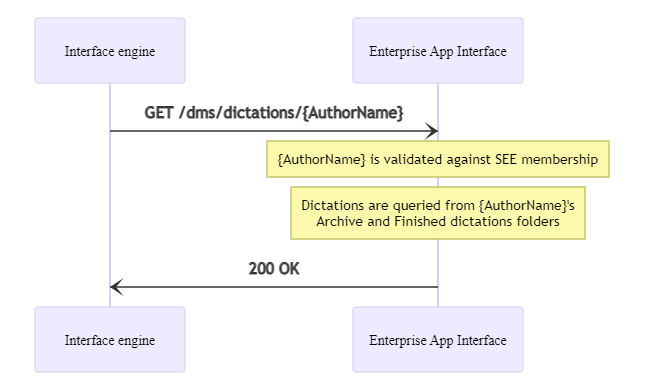
Procedure
The list of dictations for a given SpeechExec Enterprise user can be queried using the GET /dms/dictations/{AuthorName} endpoint. This endpoint requires an AuthorName query parameter which defines the SpeechExec Enterprise author user to look for.
Dictation files are searched in the user’s archive folder first, then in the user’s finished dictation’s folder if they weren’t found in the archive.
The call returns with the following JSON response:
{
"CRI": "<GUID>",
"data": [
{
"user": "<string>",
"role": "<integer_number>",
"files": [
{
"DictationID": "<GUID>",
"AudioFileName": "<string>",
"DictationState": "<integer_number>",
"HasAttachment": <true|false>,
"IsArchive": <true|false>,
"SubfolderHierarchy": "<string>",
"LastChangedDateTimeUtc": "<datetime_as_string>"
},
...
]
}
]
}
The CRI field stands for Client Request Identifier. It is a tracing ID used for tracking the server requests with the appropriate client ones.
This JSON structure is designed to store dictation lists for multiple users, but in this occasion it contains only 1 item, for the specific {AuthorName} user.
The data member contains the following fields:
user: name of the user who dictations are looked forrole: role of the user, 0 - author, 1 - transcriptionistfiles: list of dictation objects
Each dictation object contains the following fields:
DictationID: unique ID of dictationAudioFileName: dictation file name, with extensionDictationState: dictation’s workflow stateHasAttachment: true if the dictation has attached document, false otherwiseIsArchive: true if the dictation is located in the author user’s archive folder, false otherwiseSubfolderHierarchy: additional subfolder hierarchy under the root dictation folder, can be empty if no subfolder is used. Example: if the finished folder isc:\dictations\finishedand the dictation is located inc:\dictations\finished\Sarah\urgent, then the subfolder hierarchy would beSarah\urgent.LastChangedDateTimeUtc: The last time the dictation was changed, in UTC date format
The call returns with HTTP 400-BadRequest in the following cases:
{AuthorName}is null or empty string- The requested user is not member of the
SpeechExec Enterprisesubsystem
The call returns with HTTP 401-Unauthorized if the authentication prerequisites are not fulfilled.
The call returns with HTTP 500-InternalServerError if any other error occurs.
The call returns with HTTP 200-OK if querying the list of dictations is successful.
In all error cases, the exact error reason can be found in the response body, in the FailureCode field.
Example
Test application
A test application can be found here: https://github.com/speechprocessing/speechexec-enterprise-integrator-guide/tree/main/testapps/EnterpriseAppInterface/CSharp/DMSAPITest
Return with HTTP 400-BadRequest error response due to not existing user
Request:
GET https://my.service.url/SEEAppInterface/dms/dictations/sarah
Headers:
x-sps-api-key: "<api_key_supported_by_server>"
Response:
400 BadRequest
{
"CRI": "BB376B59-9A82-4BB4-8CB0-314CE6DCB22A",
"FailureCode": "User_not_exists"
}
Return with HTTP 401-Unauthorized error response due to not matching API key
Request:
GET https://my.service.url/SEEAppInterface/dms/dictations/sarah
Headers:
x-sps-api-key: ""
Response:
401 Unauthorized
{
"CRI": "BB376B59-9A82-4BB4-8CB0-314CE6DCB22A",
"FailureCode": "Invalid_api_key"
}
Return with HTTP 500-InternalServerError error response due to other error
Request:
GET https://my.service.url/SEEAppInterface/dms/dictations/sarah
Headers:
x-sps-api-key: "<api_key_supported_by_server>"
Response:
500 InternalServerError
{
"CRI": "BB376B59-9A82-4BB4-8CB0-314CE6DCB22A",
"FailureCode": "Generic_error"
}
Return with HTTP 200-OK success response
Request:
GET https://my.service.url/SEEAppInterface/dms/dictations/sarah
Headers:
x-sps-api-key: "<api_key_supported_by_server>"
Response:
200 OK
{
"CRI": "BB376B59-9A82-4BB4-8CB0-314CE6DCB22A",
"data": [
{
"user": "Sarah",
"role": 1,
"files": [
{
"DictationID": "afff53dd-71b1-4e89-9a6c-cdfc5b6089c5",
"AudioFileName": "test033.wav",
"DictationState": 2,
"HasAttachment": false,
"IsArchive": false,
"SubfolderHierarchy": "",
"LastChangedDateTimeUtc": "2015-07-31T12:43:23.4816829Z"
},
{
"DictationID": "01ab8ea4-015a-4652-8f81-c90d850d3d34",
"AudioFileName": "test032.dss",
"DictationState": 5,
"HasAttachment": true,
"IsArchive": true,
"SubfolderHierarchy": "ARCH_20150722",
"LastChangedDateTimeUtc": "2015-07-22T11:54:41.9107788Z"
}
]
}
]
}