Download attached document of a dictation
Contents
- Prerequisites
- Overview
- Procedure
- Example
- Test application
- Return with
HTTP 400-BadRequesterror response due to not valid dictation ID - Return with
HTTP 401-Unauthorizederror response due to not matching API key - Return with
HTTP 404-NotFounderror response due to the dictation not having attached document - Return with
HTTP 500-InternalServerErrorerror response due to other error - Return with
HTTP 200-OKsuccess response
Prerequisites
HTTP request authentication must be set up properly. You can find more information here.
Overview
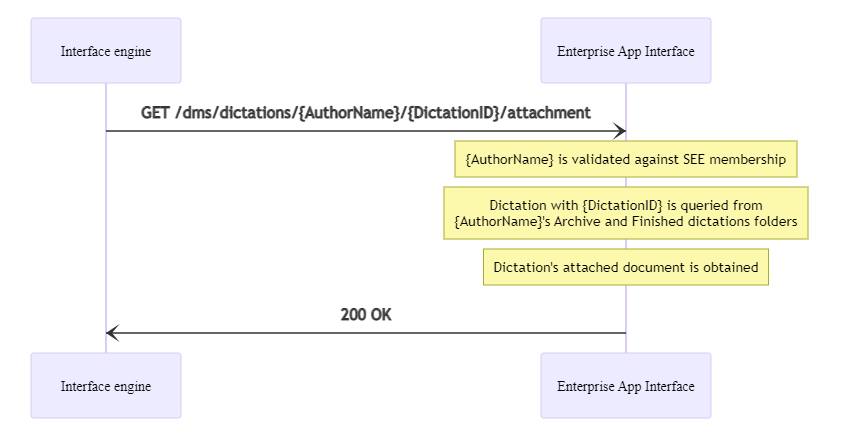
Procedure
To download the attached document of a given dictation belonging to a specific SpeechExec Enterprise author user, the GET /dms/dictations/{AuthorName}/{DictationID}/attachment endpoint can be used. This endpoint requires an AuthorName and a DictationID query parameters which define the SpeechExec Enterprise author user and the desired dictation’s ID to look for, respectively.
The dictation file is searched in the user’s archive folder first, then in the user’s finished dictation’s folder if it wasn’t found in the archive.
The call returns with a file stream of the dictation’s attached document.
The call returns with HTTP 400-BadRequest in the following cases:
{AuthorName}is null or empty string{DictationID}is not a valid GUID- The requested user is not member of the
SpeechExec Enterprisesubsystem
The call returns with HTTP 401-Unauthorized if the authentication prerequisites are not fulfilled.
The call returns with HTTP 404-NotFound in the following cases:
- the dictation with the specified
{DictationID}was not found in the cache database - the dictation has no attachment
- the dictation is not in
Transcription finishedstate
The call returns with HTTP 500-InternalServerError if any other error occurs.
The call returns with HTTP 200-OK if the attachment download is successful.
In all error cases, the exact error reason can be found in the response body, in the FailureCode field.
Example
Test application
A test application can be found here: https://github.com/speechprocessing/speechexec-enterprise-integrator-guide/tree/main/testapps/EnterpriseAppInterface/CSharp/DMSAPITest
Return with HTTP 400-BadRequest error response due to not valid dictation ID
Request:
GET https://my.service.url/SEEAppInterface/dms/dictations/sarah/not_valid_ID/attachment
Headers:
x-sps-api-key: "<api_key_supported_by_server>"
Response:
400 BadRequest
{
"CRI": "DCD3462E-D6D8-484A-B76E-E73E9E288C4D",
"FailureCode": "ID_not_valid"
}
Return with HTTP 401-Unauthorized error response due to not matching API key
Request:
GET https://my.service.url/SEEAppInterface/dms/dictations/sarah/1ea29334-6008-41e4-8db5-0c88c14f6ac0/attachment
Headers:
x-sps-api-key: ""
Response:
401 Unauthorized
{
"CRI": "DCD3462E-D6D8-484A-B76E-E73E9E288C4D",
"FailureCode": "Invalid_api_key"
}
Return with HTTP 404-NotFound error response due to the dictation not having attached document
Request:
GET https://my.service.url/SEEAppInterface/dms/dictations/sarah/1ea29334-6008-41e4-8db5-0c88c14f6ac0/attachment
Headers:
x-sps-api-key: "<api_key_supported_by_server>"
Response:
404 NotFound
{
"CRI": "DCD3462E-D6D8-484A-B76E-E73E9E288C4D",
"FailureCode": "Attachment_not_found"
}
Return with HTTP 500-InternalServerError error response due to other error
Request:
GET https://my.service.url/SEEAppInterface/dms/dictations/sarah/1ea29334-6008-41e4-8db5-0c88c14f6ac0/attachment
Headers:
x-sps-api-key: "<api_key_supported_by_server>"
Response:
500 InternalServerError
{
"CRI": "DCD3462E-D6D8-484A-B76E-E73E9E288C4D",
"FailureCode": "Generic_error"
}
Return with HTTP 200-OK success response
Request:
GET https://my.service.url/SEEAppInterface/dms/dictations/sarah/1ea29334-6008-41e4-8db5-0c88c14f6ac0/attachment
Headers:
x-sps-api-key: "<api_key_supported_by_server>"
Response:
200 OK
Headers:
Content-Type: "application/octet-stream"
Content-Disposition: "see_dictation_attachment; filename=test044.wav.rtf"
Body:
{\rtf1\ansi\ansicpg1250\deff0\nouicompat\deflang1038{\fonttbl{\f0\fnil\fcharset238 Calibri;}{\f1\fnil\fcharset0 Calibri;}} {*\generator Riched20 10.0.19041}\viewkind4\uc1 \pard\sa200\sl276\slmult1\f0\fs22 This is a test document.\f1\lang14\par }