Query an existing masterdata entry
Contents
Remarks
This functionality is NOT directly offered by Enterprise App Interface but another component called Enterprise Configuration service. It is, however, part of the ‘masterdata’ workflow. You need to install the Enterprise Configuration service and connect to that service to perform the procedure described below. Querying an existing masterdata entry is usually done by Enterprise Dictate.
Authentication
Unlike the masterdata endpoints of Enterprise App Interface - which are designed for server-to-server communication - the GET masterdata/dataitems endpoint of Enterprise Configuration service described below is called by end-user applications, usually Enterprise Dictate. Requests coming from Enterprise Dictate use Windows Authentication, therefore any GET masterdata/dataitems request must also use the Windows Authentication (also known as NTLM) authentication type.
Overview
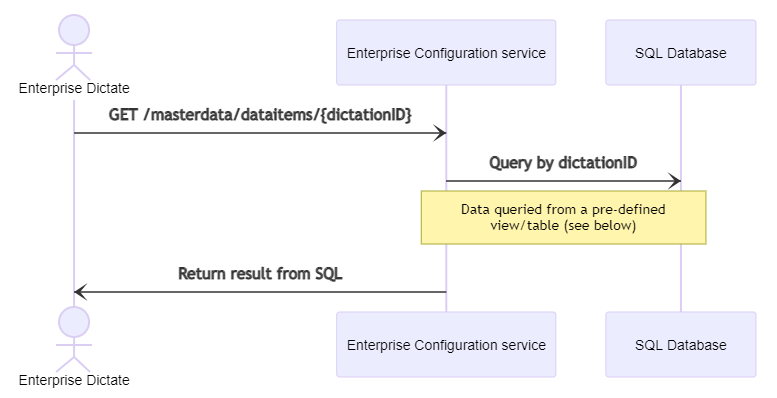
*The view/table must be named as MasterDataItemsForSpeechExecEnterprise
Procedure
An existing master data record can be queried from the master data SQL database using the GET masterdata/dataitems/{id} endpoint. This endpoint requires an id query parameter which defines the master data record’s ID to look for.
The call returns with the following JSON response:
{
"Status": "<query_status_enumeration>",
"Data":
{
"ID": "<GUID>",
"Label01": "<string>",
"Label02": "<string>",
"Label03": "<string>",
"Label04": "<string>",
"Label05": "<string>",
"Label06": "<string>",
"Label07": "<string>",
"Label08": "<string>",
"Label09": "<string>",
"Int01": "<integer_number>",
"Int02": "<integer_number>",
"Int03": "<integer_number>",
"Int04": "<integer_number>",
"Int05": "<integer_number>",
"Datetime01": "<datetime_as_string>",
"Datetime02": "<datetime_as_string>",
"Datetime03": "<datetime_as_string>",
"Datetime04": "<datetime_as_string>",
"Datetime05": "<datetime_as_string>"
},
"AdditionalInformation": "<string>",
"IncidentNumber": "<string>"
}
The Status field can have the following enum values:
OK
ERROR_NoDataFoundForID
ERROR_MultipleDataFoundForID
ERROR_DatabaseNotAvailable
ERROR_DataNotReadable
ERROR_IDIsEmpty
The Data field contains the retrieved master data record. The AdditionalInformation field is empty by default, but if an error occurs it can show detailed information about the exact error reason. The IncidentNumber field is only filled out if an error occurs.
The call always returns with HTTP 200-OK. The Status field in the response body shows the exact operation result:
ERROR_NoDataFoundForID: If no master data record is found in the DB for the requestedidERROR_MultipleDataFoundForID: If more than one master data record is foundERROR_DataNotReadable: If an error occurs during the DB query processERROR_DatabaseNotAvailable: If it fails to create a connection to the SQL DB
Examples
Return with Status: ERROR_NoDataFoundForID due to non-existing master data record
Request:
GET https://my.service.url/SEEConfigServiceForIIS/masterdata/dataitems/unknown_id
Response:
200 OK
{
"Status": "ERROR_NoDataFoundForID",
"Data": null,
"AdditionalInformation": "",
"IncidentNumber": "20220311130726-mosj2an0"
}
Return with Status: ERROR_DataNotReadable due to unreachable SQL server or DB address
Request:
GET https://my.service.url/SEEConfigServiceForIIS/masterdata/dataitems/40C5571C-C8EE-477E-86AE-21996206DC89
Response:
200 OK
{
"Status": "ERROR_DataNotReadable",
"Data": null,
"AdditionalInformation": "The underlying provider failed on Open.",
"IncidentNumber": "20220311135544-uv0bdb0q"
}
Return with Status: OK success response
Request:
GET https://my.service.url/SEEAppInterface/masterdata/dataitems/40C5571C-C8EE-477E-86AE-21996206DC89
Response:
200 OK
{
"Status": "OK",
"Data":
{
"ID": "40C5571C-C8EE-477E-86AE-21996206DC89",
"Label01": "data01",
"Label02": "data02",
"Label03": "data03",
"Label04": "data04",
"Label05": "data05",
"Label06": "data06",
"Label07": "data07",
"Label08": "data08",
"Label09": "data09",
"Int01": "1",
"Int02": "2",
"Int03": "3",
"Int04": "4",
"Int05": "5",
"Datetime01": "2021-11-04 15:35:30",
"Datetime02": "2019-03-16 11:24:49",
"Datetime03": "2000-01-01 06:11:17",
"Datetime04": "1995-05-31 17:58:03",
"Datetime05": "1776-07-04 01:11:09"
},
"AdditionalInformation": "",
"IncidentNumber": ""
}